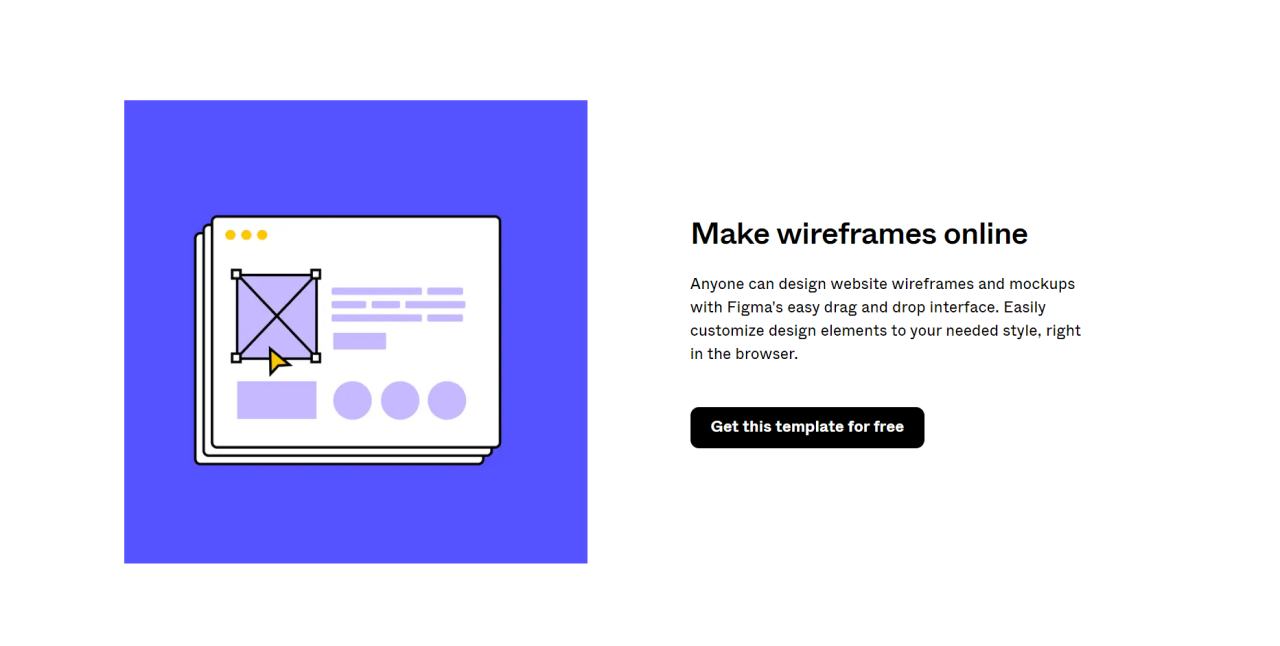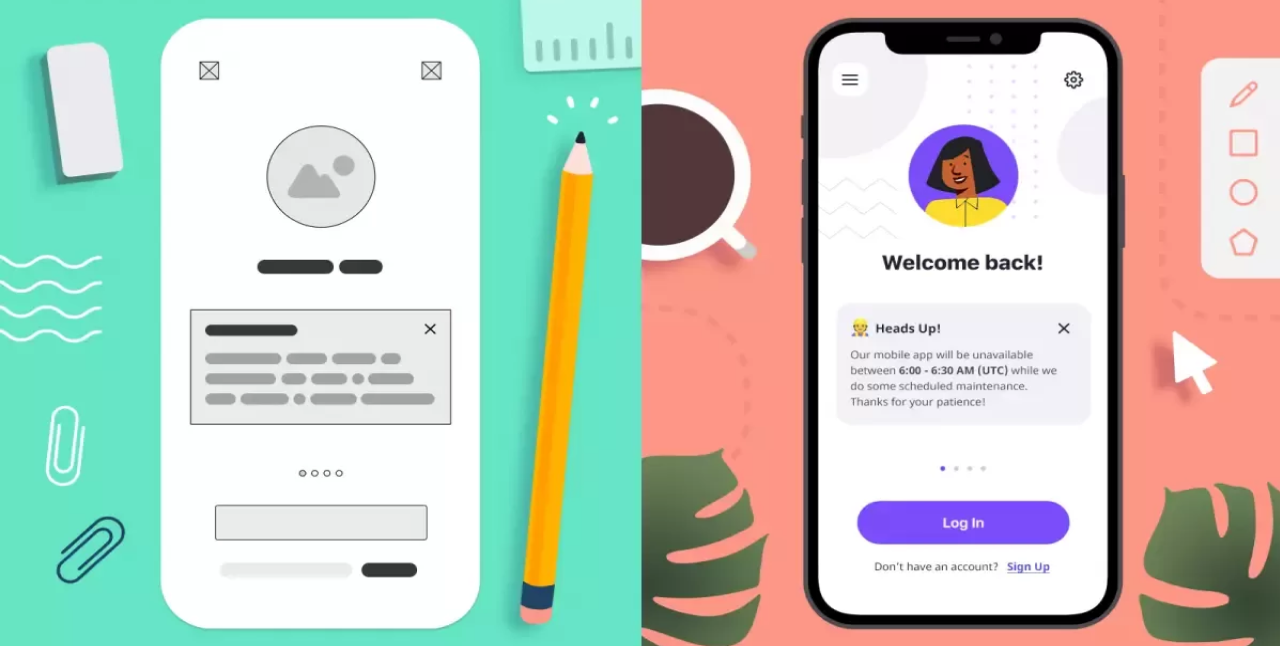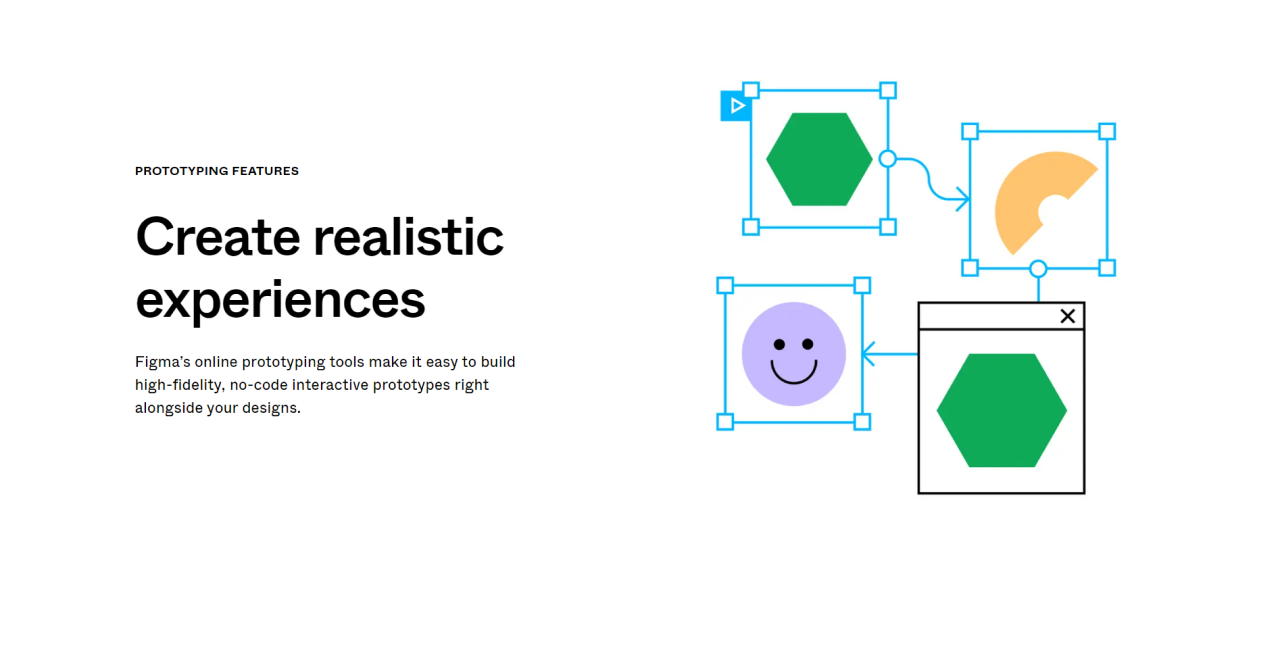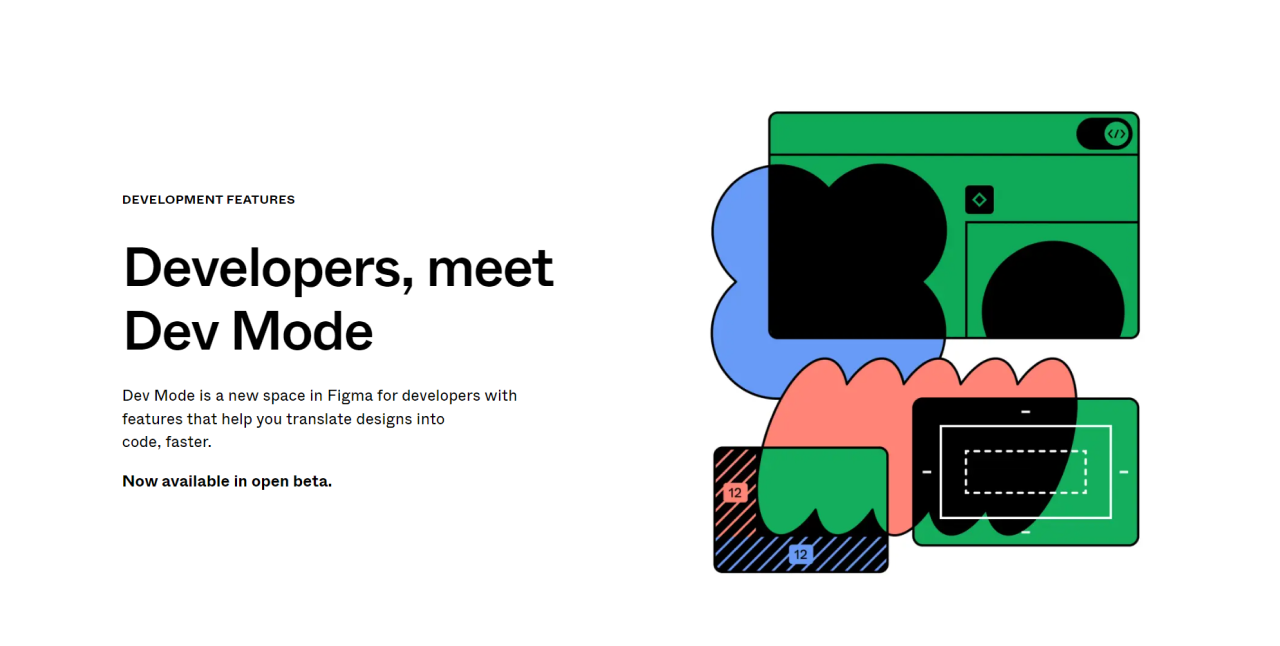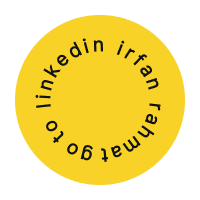I'm creative designer based in Indonesia, and I'm very passionate and dedicated to my work.
Digital Agency web design
Tagteam is a professional digital design agancy in website development services, design, mobile apps, media collaboration and digital marketing. Website features include as Home, service, work, contact and Insight. Tagteam also made responsive so that it can be opened in mobile mode.
- Project Tagteam Collaborative
- Category Website
- Date Oct, 2022